Tutorial Patch Windows 8 / 8.1
Hallo everybody, as you know all this time I just make theme for windows
7. But finally I decided to make windows 8.1 theme too. Because of it ,
this time i want to give tutorials so you can use the theme perfectly.
Let's We Start !
>> Files that you needed is Ultra Windows 8 Theme Tool or ASW 8.1 Theme Patcher ver 1.3 And StartisBack ( If you want start menu in windows 8 / 8.1 )
But Before That, You have to create Restore Point First (Recommended)
Hot to make it ? Follow this
1. Open your windows explorer
2. Right Click in My Computer
3. Choose Properties
4. Click System Protection ( check in the left side )
5. And in Protection Settings : Choose Local Disk C And Then click Create
6. Give name for your restore point, and click OK.
7. FINISH
Download StartisBack | Mirror (
Open Medicine Folder and read the instruction to get full ) (Optional)
If you want use startmenu You can download it, but if not, just ignore.
Download Ultra Windows 8 Theme Tool
Download ASW 8.1 Theme Patcher ver 1.3 Or visit Astyles.org
StartIsBack Setting
1. Click start button and right click on startmenu then click properties
Tutorial Ultra Windows 8 Theme Tool
Please Follow the instruction
1. Open Ultra Windows 8 Theme Tool by Run as Administrator



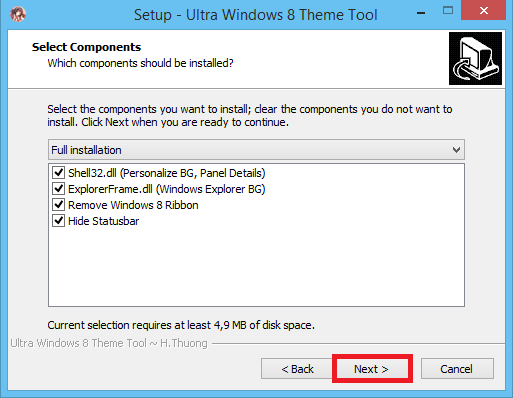







StartisBack is not downloading!
ReplyDeleteThis site have particular software articles which emits an impression of being a significant and significant for you individual, able software installation.This is the spot you can get helps for any software installation, usage and cracked.
ReplyDeletehttps://crackexe.net/https://crackexe.net/
startisback-crack
movienizer-crack
pixologic-zbrush-crack
push-video-wallpaper-crack
imyfone-lockwiper-crack